The Leading and Most Trusted Software for Typing and Stenography Practice!
Rajasthan High Court, NHM Data Entry Operator, UPSSSC, SSC CHSL, SSC CGL, Bihar Civil Court और RRB NTPC के लिए ऑनलाइन
(लाइव) टाइपिंग और स्टेनोग्राफी टेस्ट में भाग लें। अपनी रैंक और टाइपिंग स्पीड की
तुलना अन्य यूजर्स के साथ करें। हर रोज़ लाइव टेस्ट आयोजित होते हैं, और आप फ्री ट्रायल
में भी 5 टेस्ट दे सकते हैं।
Rajasthan High Court Live Typing
Test Series.
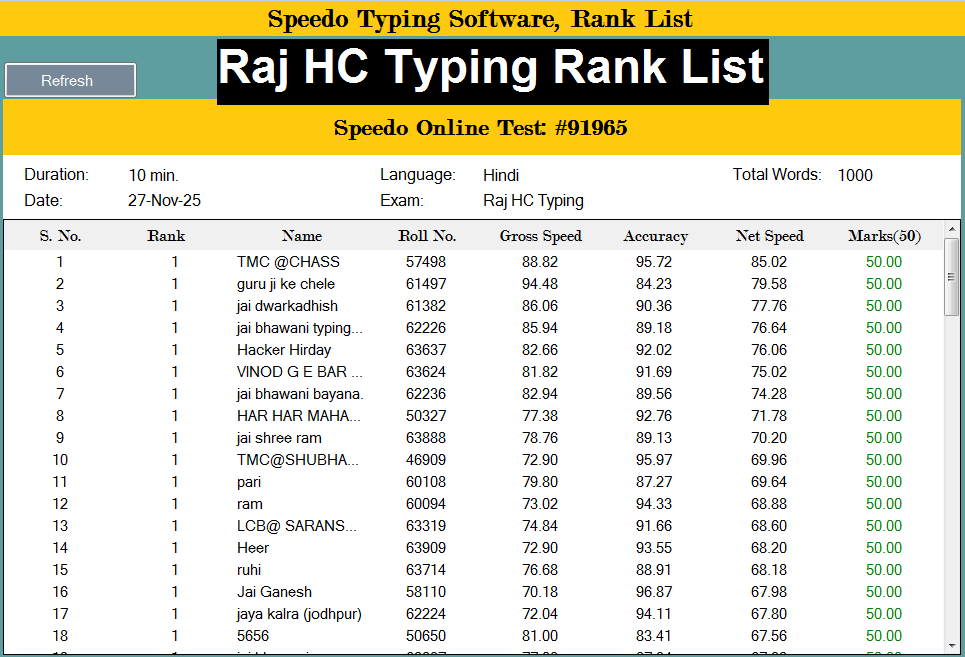
Daily Typing Test Series for SSC CHSL, SSC CGL, RRB NTPC, etc
Exams.
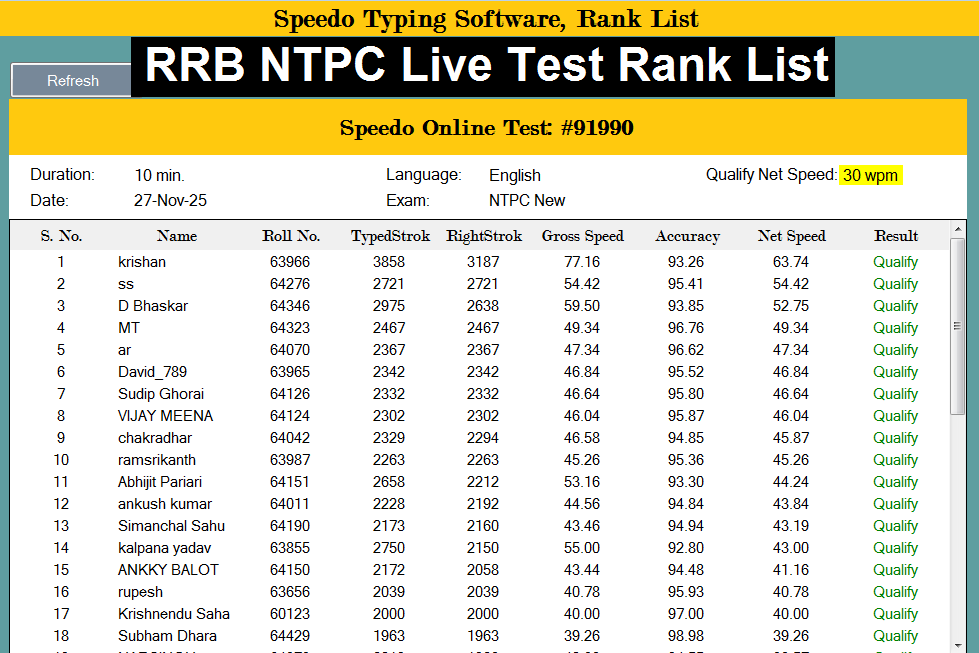
About Speedo Typing and Stenography Software
Speedo Typing and Stenography Software is the best software / tutor for Hindi and
English typing and stenography. It provides the simplest way to learn and improve
your typing skills effectively. Speedo provides typing and stenography practice
with various fonts based on exam patterns. For Hindi, it uses KrutiDev010 and DevLys010,
while Inscript, Remington Gail, and CBI are used for Hindi Mangal. For English,
Speedo supports Calibri and Courier New fonts. With over 1,700 typing paragraphs
(1,100+ in Hindi and 600+ in English) and 360 Hindi dictations (from 60 to 110 wpm)
and 150 English dictations (from 60 to 110 wpm), you’ll have ample opportunities
to practice and improve your skills!
Speedo Typing and Stenography Software is a pioneer in stenography software in India,
designed to meet the needs of aspiring stenographers.
Speedo Typing and Stenography Software offers a comprehensive range of typing and
stenography exam patterns, including
Rajasthan High Court Steno, RSMSSB Informatics
Assistant, RSMSSB LDC, Rajasthan High Court LDC, RRB NTPC, SSC CHSL, SSC CGL, KVS,
JVVNL LDC, CRPF HCM, RPSC, BIS SSA (Page Print Method), Bihar Civil Court, Jharkhand
Civil Court and RSMSSB Steno, among others. You can customize your practice
by selecting your own time duration, from 1 minute to 140 minutes. You can customize
the backspace, auto-scroll, and highlighter settings according to your preferences.
The backspace options include No Backspace, One Word Backspace, and Full Backspace.
Additionally, you can change the color of the highlighter. Moreover, you have the
flexibility to adjust the font size of text.
Gallery
Price
Before purchasing the software, please review all points listed in the note below.
7 Days Starter Plan
- For 1 System
- Hindi(KrutiDev and Mangal) + English Typing and Stenography
- Online(Live) Test Series
- 1700+ Typing Exercises
- 360 Hindi Dictations(60 wpm to 110 wpm)
- 150 English Dictations(60 wpm to 110 wpm)
15 Days Plan
- For 1 System
- Hindi(KrutiDev and Mangal) + English Typing and Stenography
- Online(Live) Test Series
- 1700+ Typing Exercises
- 360 Hindi Dictations(60 wpm to 110 wpm)
- 150 English Dictations(60 wpm to 110 wpm)
20 Days Plan
- For 1 System
- Hindi(KrutiDev and Mangal) + English Typing and Stenography
- Online(Live) Test Series
- 1700+ Typing Exercises
- 360 Hindi Dictations(60 wpm to 110 wpm)
- 150 English Dictations(60 wpm to 110 wpm)
1 Month Plan
- For 1 System
- Hindi(KrutiDev and Mangal) + English Typing and Stenography
- Online(Live) Test Series
- 1700+ Typing Exercises
- 360 Hindi Dictations(60 wpm to 110 wpm)
- 150 English Dictations(60 wpm to 110 wpm)
50 Days Plan
- For 1 System
- Hindi(KrutiDev and Mangal) + English Typing and Stenography
- Online(Live) Test Series
- 1700+ Typing Exercises
- 360 Hindi Dictations(60 wpm to 110 wpm)
- 150 English Dictations(60 wpm to 110 wpm)
3 Months Plan
- For 1 System
- Hindi(KrutiDev and Mangal) + English Typing and Stenography
- Online(Live) Test Series
- 1700+ Typing Exercises
- 360 Hindi Dictations(60 wpm to 110 wpm)
- 150 English Dictations(60 wpm to 110 wpm)
6 Months Plan
- For 1 System
- Hindi(KrutiDev and Mangal) + English Typing and Stenography
- Online(Live) Test Series
- 1700+ Typing Exercises
- 360 Hindi Dictations(60 wpm to 110 wpm)
- 150 English Dictations(60 wpm to 110 wpm)
1 Years Plan
- For 1 System
- Hindi(KrutiDev and Mangal) + English Typing and Stenography
- Online(Live) Test Series
- 1700+ Typing Exercises
- 360 Hindi Dictations(60 wpm to 110 wpm)
- 150 English Dictations(60 wpm to 110 wpm)
Note:-
-
This price is valid for one PC or laptop only; the same key cannot be used on another device. If your system is malfunctioning, damaged, lost, or in any other condition, we will not transfer your activation to another system.
-
Please fully evaluate the trial version of the software before making a payment. Purchase only if you are satisfied with trial version. By paying for the full version, you explicitly agree that you are fully satisfied with the trial version.
-
No refunds will be issued once the activation key is generated.
-
If you format or repair your system, we will provide two extra keys for the 1-year plan and one extra key for other plans, valid only for the same system on which the software was purchased.
-
This software only provides typing and steno tests; we do not offer any efficiency tests.
-
For Hindi Mangal Unicode (Remington Gail or CBI) users, please install Hindi Indic Input 3 and evaluate the trial version before making a purchase. If Hindi Indic Input works correctly, you can proceed with the purchase. Please note that we are not responsible for any errors related to Hindi Indic Input that may occur in your software.
-
For Stenography Users:
- Limited dictations for stenography (Hindi- 360, Englsih- 150), Dictations by Kailash Chandra Ji and Ramdhari Ji are not available,
and no new dictations will be added.
-
We will provide dictations only in our software. We do not provide dictations on external platforms such as WhatsApp or any other third-party services.
-
Most of our dictations are sourced from YouTube.
-
We do not provide outlines or any kind of guidance for stenography.
Bulk Purchase Discounts
| Price Per PC |
| Plan |
1-4 PCs |
5-9 PCs |
10-14 PCs |
15 or More PCs |
| 15 Days | Rs. 149 | Rs. 142 | Rs. 126 | Rs. 119 |
| 20 Days | Rs. 199 | Rs. 189 | Rs. 169 | Rs. 159 |
| 1 Month | Rs. 249 | Rs. 237 | Rs. 209 | Rs. 179 |
| 50 Days | Rs. 299 | Rs. 284 | Rs. 254 | Rs. 239 |
| 3 Months | Rs. 349 | Rs. 332 | Rs. 297 | Rs. 279 |
| 6 Months | Rs. 449 | Rs. 427 | Rs. 382 | Rs. 359 |
| 1 Year | Rs. 599 | Rs. 569 | Rs. 509 | Rs. 479 |
Example 1:
If you purchase the 1-year plan for 3 PCs, the price is Rs. 599 per PC.
So for 3 PCs, the total amount will be: 599 × 3 = Rs. 1797.
Example 2:
If you purchase the 1-year plan for 5 PCs, the discounted price is Rs. 569 per PC.
So for 5 PCs, the total amount will be: 569 × 5 = Rs. 2845.
How to Activate
Step 1: Download and install the free trial of the software.
Step 2: Open the software and click on the activation tab. You will see a Machine ID—please send this Machine ID on WhatsApp to 7023036666.
Step 3: Make your payment using the QR code provided in the software. After completing the payment, take a screenshot of the transaction and send it on WhatsApp to 7023036666.

Step 4: You will receive the activation key on your WhatsApp within 20 to 30 minutes.
Step 5: Return to the software, enter the activation key, and click "Activate" to unlock all features.
Step 6: Start practicing and enhancing your typing and stenography skills!
Videos
Key Features
Learn Hindi and English Typing
Speedo Typing Software is ideal
software / tutor for beginners, specifically designed to meet their needs by offering
thorough learning lessons in both Hindi and English typing. It includes 80 learning
exercises for Hindi and 49 learning exercises for English. Moreover, if you encounter
an unfamiliar word during the test, the software will provide real-time guidance
on how to type it correctly.
Note: This learning feature is not compatible with the Unicode Mangal font.
स्पीडो टाइपिंग सॉफ़्टवेयर टाइपिंग सीखने
वालों के लिए एक उत्कृष्ट सॉफ़्टवेयर है, जिसे उनकी टाइपिंग कौशल विकसित करने के लिए
विशेष रूप से डिज़ाइन किया गया है। इसमें हिंदी टाइपिंग के लिए 80 अभ्यास और अंग्रेजी
टाइपिंग के लिए 49 अभ्यास शामिल हैं। इसके अलावा, यदि आप टेस्ट के दौरान किसी अपरिचित
शब्द का सामना करते हैं, तो सॉफ़्टवेयर आपको उसे सही तरीके से टाइप करने के लिए रियल-टाइम
मार्गदर्शन प्रदान करेगा।
नोट: यह लर्निंग फीचर यूनिकोड मंगल फॉन्ट के साथ काम नहीं करेगा।
Best for All Typing Exams
This software is designed to accommodate
all types of typing exam patterns, with results displayed using both 5 keystroke
and word methods based on the specific exam requirements. With this you can effectively
prepare for every type of typing exam. You can also upload your own paragraphs to
take tests.
यह सॉफ्टवेयर हर प्रकार के टाइपिंग एग्जाम
के पैटर्न पर तैयार किया गया है। परीक्षा के अनुसार रिजल्ट 5 कीस्ट्रोक और वर्ड दोनों
मेथड से दिखता है, जिससे आप हर तरह के टाइपिंग एग्जाम की तैयारी कर सकते हो। आप अपने
खुद के पैराग्राफ़ को भी अपलोड करके टेस्ट ले सकते हैं।
Best for All Stenography Exams
You can also practice stenography
with this software. Each dictation can be played at three different speeds, providing
flexibility for your training. You can also upload your own dictations to take tests.
इस सॉफ्टवेयर में आप स्टेनोग्राफी की
प्रैक्टिस भी कर सकते हैं, जिसमें प्रत्येक डिक्टेशन को 3 अलग-अलग गति(स्पीड) पर चलाने
का विकल्प उपलब्ध है। आप अपने खुद के डिक्टेशन को भी अपलोड करके टेस्ट ले सकते हैं।
Online (Live) Test Series
Speedo offers daily online (live)
typing and stenography tests, where users can see their ranks based on their scores.
A leaderboard feature allows users to track their daily, weekly, and monthly rankings.
स्पीडो ऑनलाइन (लाइव) टेस्ट में हर दिन
टाइपिंग और स्टेनोग्राफी के टेस्ट होते हैं, जहां उपयोगकर्ताओं की रैंक उनके नंबर के
आधार पर निर्धारित होती है। इसमें एक लीडरबोर्ड विकल्प भी है, जो उपयोगकर्ताओं को उनकी
दैनिक, साप्ताहिक, और मासिक रैंकिंग की जानकारी प्रदान करता है।
Progress Tracking
In the online tests, the software
provides reports on your weekly and monthly typing progress, which are presented
through visually appealing graphs.
ऑनलाइन टेस्ट में आपको आपकी साप्ताहिक
और मासिक टाइपिंग प्रगति(Progress) की रिपोर्ट मिलती है, जो ग्राफ के माध्यम से प्रदर्शित
की जाती है।
Typing Paragraphs
This software offers over 1,100
paragraphs in Hindi and 600 paragraphs in English. In Hindi, you can select a paragraph
and customize it according to your practice needs with options for WITHOUT ALT KEY,
WITH MODERATE ALT KEY, and FULL ALT KEYS.
इस सॉफ्टवेयर में 1,100 हिंदी और 600
अंग्रेजी के पैराग्राफ उपलब्ध हैं। हिंदी में, आप पैराग्राफ चुनकर उसे अपनी प्रैक्टिस
के अनुसार WITHOUT ALT KEY, WITH MODERATE ALT KEY और FULL ALT KEYS के विकल्प के साथ
सेट कर सकते हैं।
Old Typing Papers
This includes previous typing exam
papers, which help you understand the types of paragraphs that appear in the exams.
Please note that only the paragraphs we have available have been uploaded.
इसमें पुराने टाइपिंग एग्जाम के पेपर
भी शामिल हैं, जिससे आपको यह समझने में मदद मिलती है कि परीक्षा में किस प्रकार के
पैराग्राफ आते हैं। ध्यान दें कि केवल वही पैराग्राफ अपलोड किए गए हैं जो हमें उपलब्ध
थे।
Exam Hall Sound (Keyboard Audio)
The "Play Keyboard Sound" feature
simulates the sounds of various keyboards, creating an exam-like atmosphere at home
to enhance your typing practice.
"Play Keyboard Sound" फीचर विभिन्न
कीबोर्ड्स की आवाज़ों का ऑडियो प्ले करता है, जिससे घर पर एक परीक्षा हॉल जैसे माहौल
का निर्माण होता है, जो आपकी टाइपिंग प्रैक्टिस को बेहतर बनाता है।
Other Settings
You can customize the backspace,
auto-scroll, and highlighter settings according to your preferences. The backspace
options include No Backspace, One Word Backspace, and Full Backspace. Additionally,
you can change the color of the highlighter. Moreover, you have the flexibility
to adjust the font size. Utilizing Full Screen Mode allows you to maximize the test
screen, providing a more immersive and comfortable typing experience.
आप इस सॉफ़्टवेयर में बैकस्पेस, ऑटो
स्क्रॉल और हाइलाइटर को अपनी आवश्यकताओं के अनुसार बंद या चालू कर सकते हैं। बैकस्पेस
के लिए No Backspace, One Word Backspace, और Full Backspace के विकल्प दिए गए हैं।
साथ ही, आप हाइलाइटर के रंग को भी बदल सकते हैं। इसके अलावा, आप फॉन्ट के आकार को बढ़ा
या घटा सकते हैं। "Full Screen Mode" का उपयोग करके आप टेस्ट स्क्रीन को पूरी तरह से
बड़ा कर सकते हैं।
Other Required Software
Stay Updated with Us!
We regularly post exam-related content, software updates, and typing tips on our
Facebook page. Feel free to follow us!
Speedo Typing Software